تفصیل
Smart Glasses with Camera HD 1080P Action Camera Glasses Video Recording Sun Glasses for Sports Smart Sun Glasses Wifi Intelligent DV Smart Camera for Outdoor Travel Sports Games Featuring Night Vision Driving
Key and interface function introduction
1.power switch
Long press to turn on/off the camera. The blue light is always on when the camera is turned on, and the blue light is off when the camera is turned off;
2.Video key / flip key
1).Click to start recording, the blue light flashes, click again to end recording and save automatically, the blue light returns to normal;
2).Long press to flip the screen (during recording /app, when connected to PC).
3.The recording key
Click to start recording, the blue light flashes, click again to end recording and save automatically, the blue light returns to normal;
4.Take a photo button / WIFI button
Click and take a picture, and the blue light flashes once;Long press to turn on WiFi. When it is turned on, the green light will always be on. Long press again to turn off WiFi and the green light will go out.
5.Reset key
When the camera crashes, you can force it to shut down by poking it with a pinhole.
6.TF card slot
Storage card slot
7.Charging port:
1).interface type:Type-C
Used to connect an external power supply to charge the battery or provide working power
2).Used to connect the PC terminal for video camera and file viewing operations.
8.WiFi mode:
- Turn on WiFi:long press‘photo key’can turn on WiFi,when wifi is on,the green light is always on;
- installation and use WiFi:
Before turning on WiFi, please download and install the ‘Viidure’ app on your smartphone. Note: Android Users can scan the QR code below; iso users can search for ‘Viidure’ in Apple Store to download.
The connection steps:
- .After the device is turned on, long press the “photo button” to turn on wifi. The green light is always on, indicating that wifi has been turned on;
- .Open the downloaded APP, find “Add Device” -enter the wifi name displayed by the device in the wifi Settings and enter the password to connect successfully.
3)Turn off WiFi: After turning on the WiFi function, long press the ‘photo button’ to turn off WiFi and the green light will be turned off.
Main specification
| name | Bicycle camera glasses |
| chipset | AX3292 |
| sensor | GCH63P |
| Working humidity | 85% |
| Working temperature | -20℃–+60℃ |
| Battery voltage/current/power | BAT3.7V/recording 110mA /≤0.41W |
| DC input/current/power | USB5V/recording≤370mA /≤1.85W |
| Charging current | ≤260mA |
| Battery static current | ≤36uA |
| USB full charge static current | 6.15mA |
| frequency | 50Hz |
| Memory card | TF card,max up to 128GB |

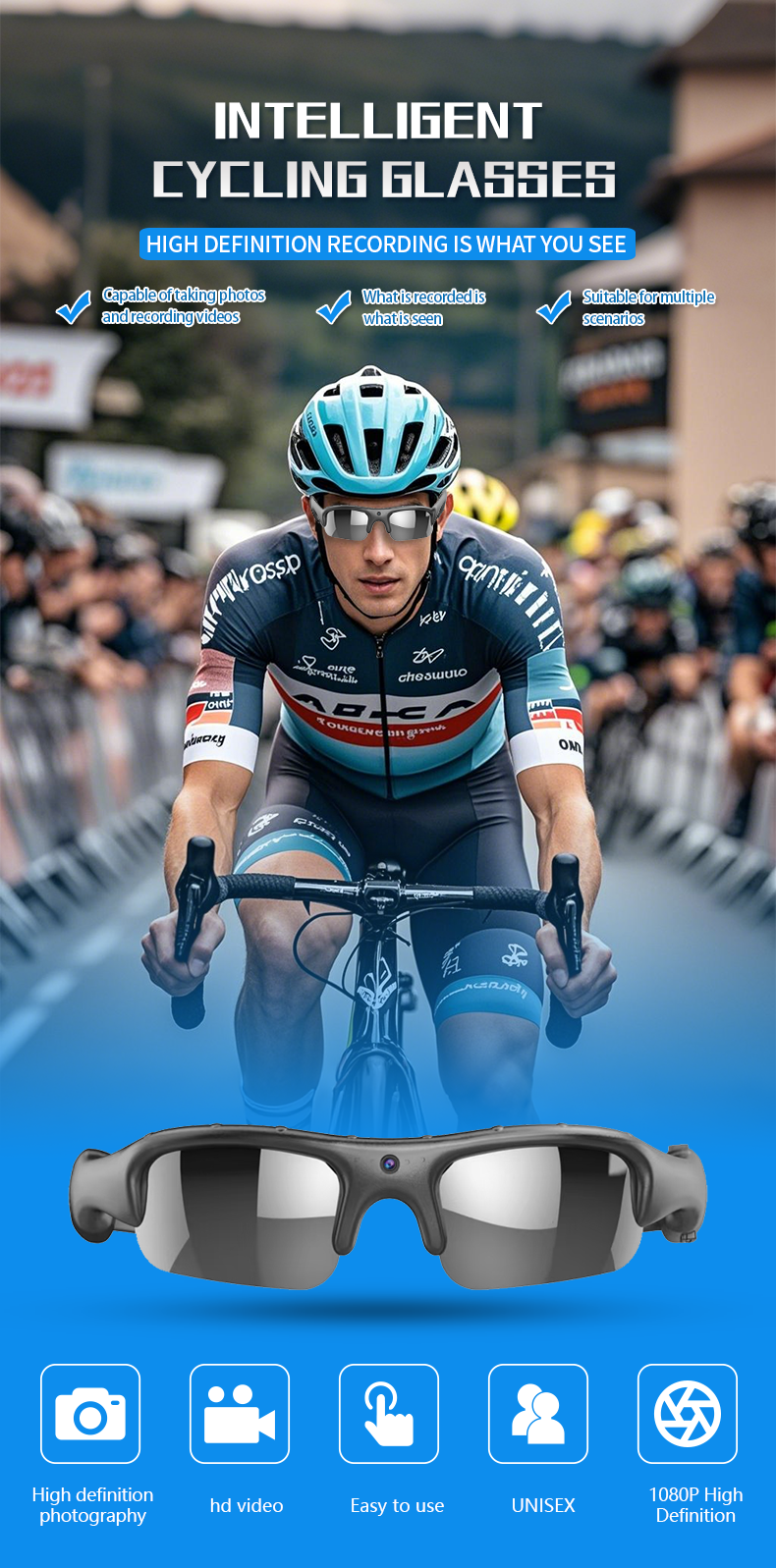

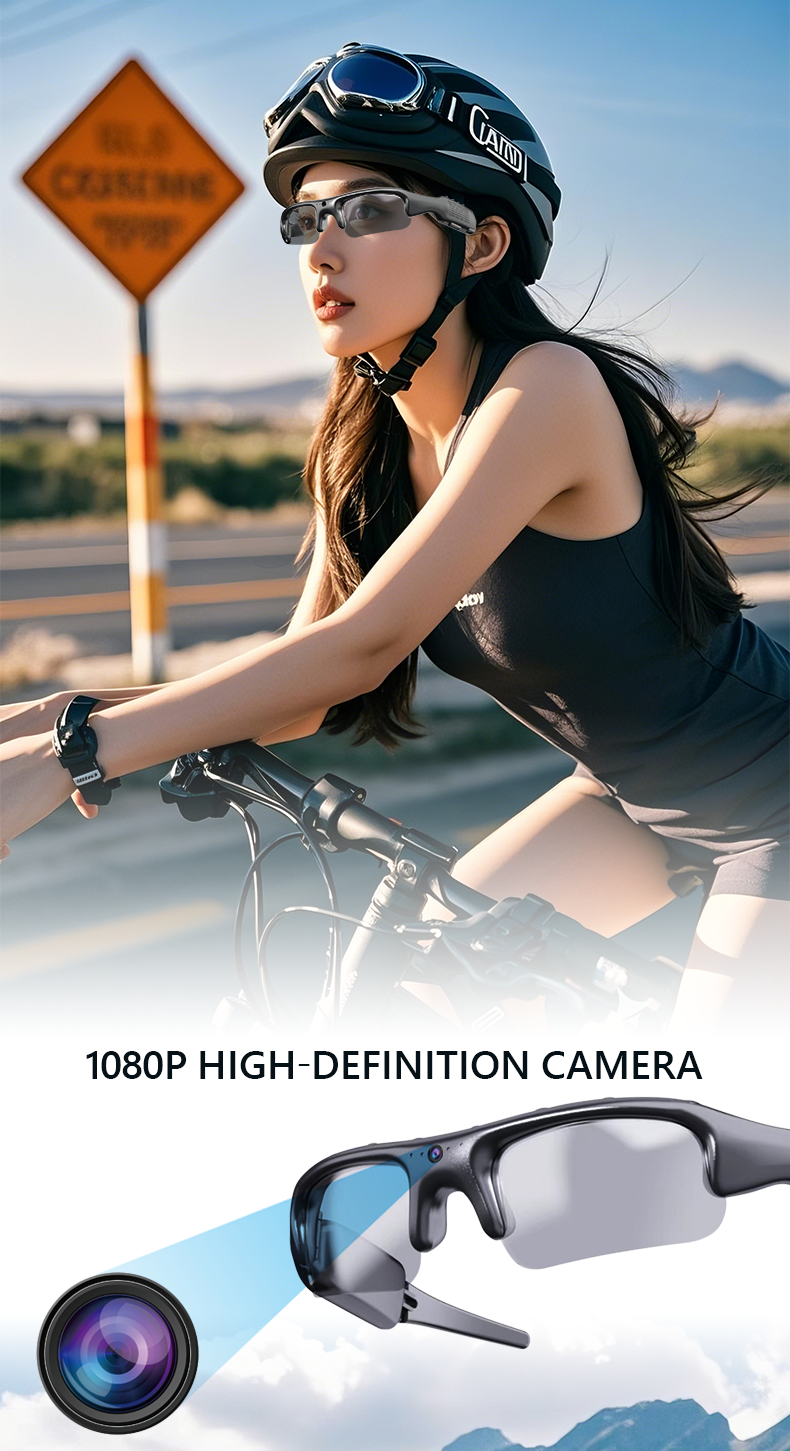

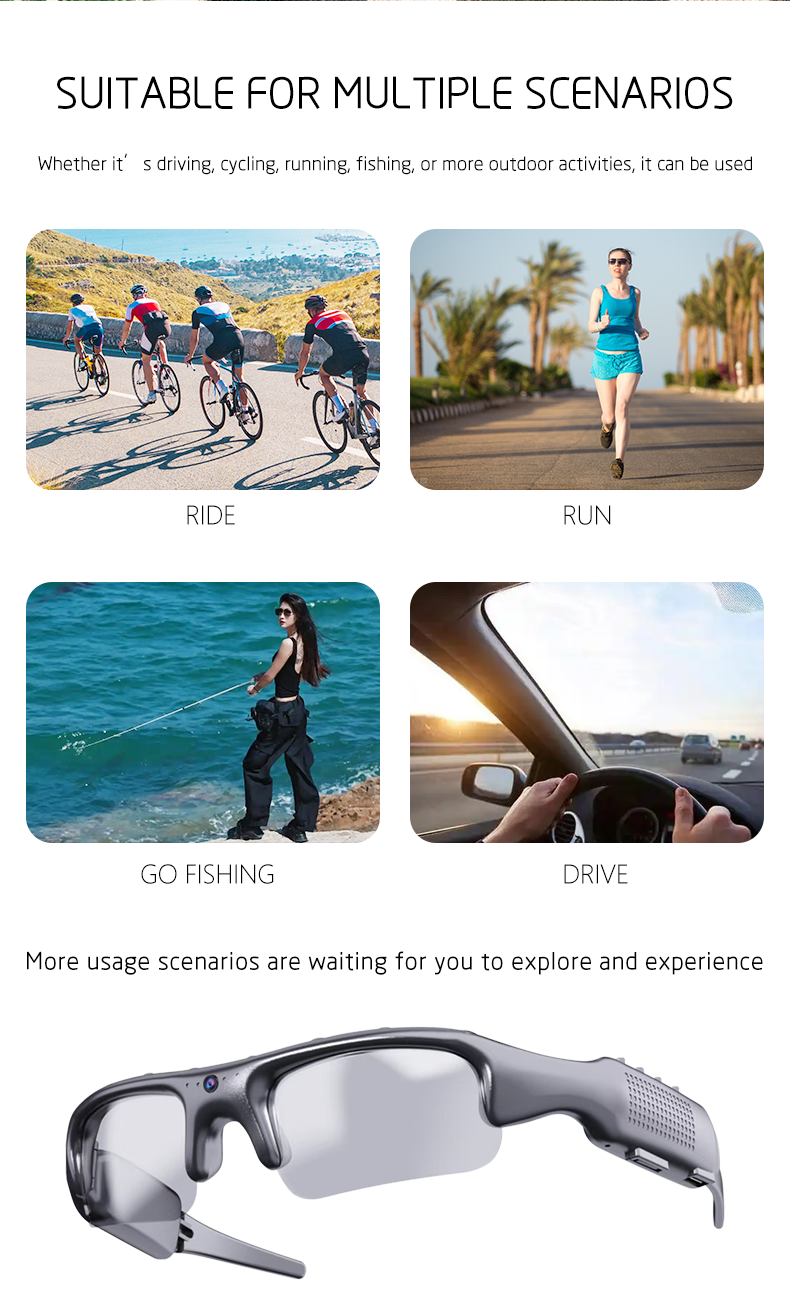
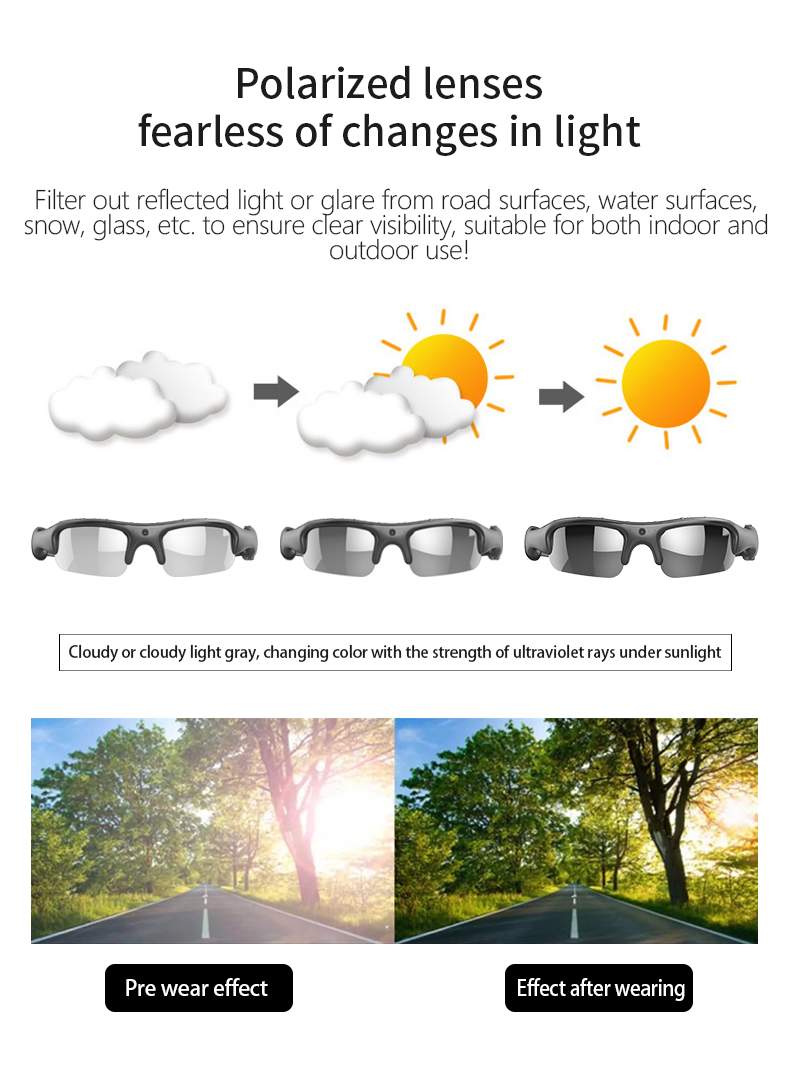
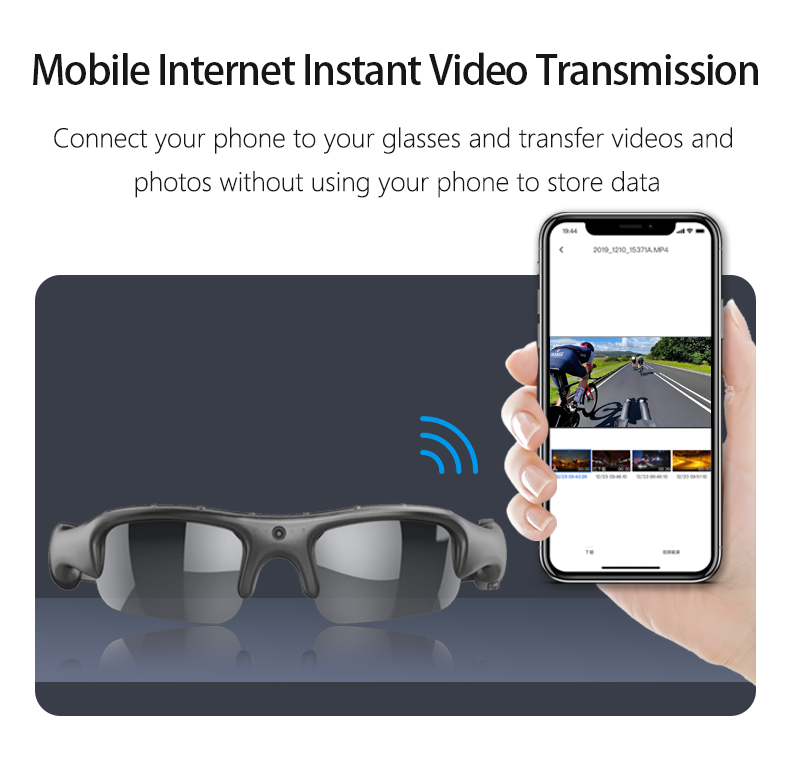
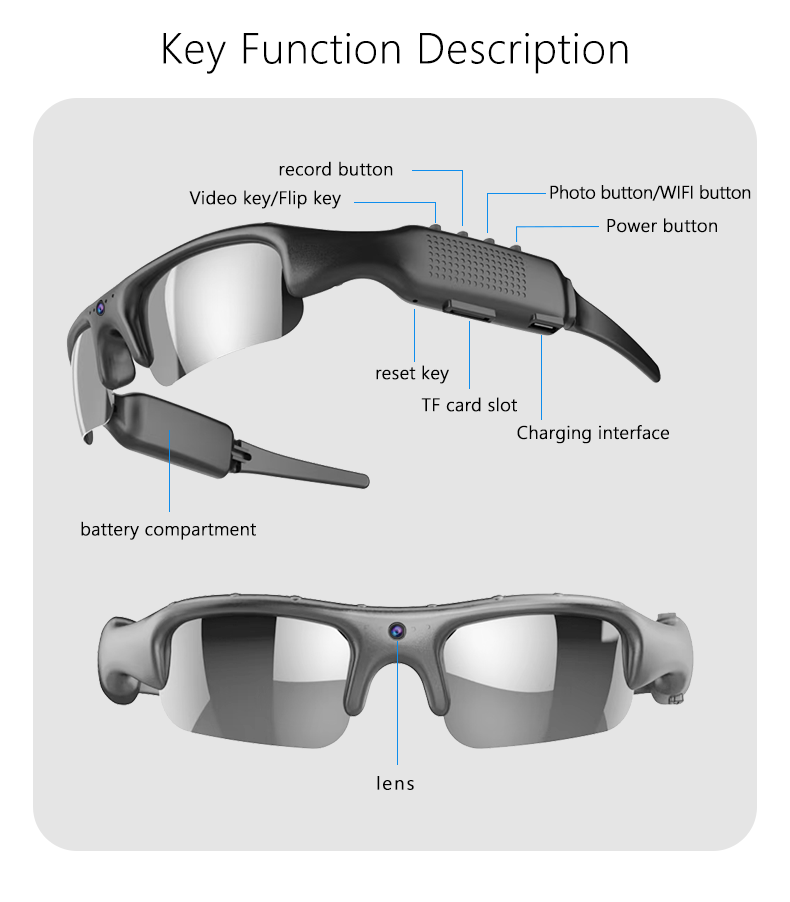




جائزے
ابھی تک کوئی جائزے نہیں ہیں۔