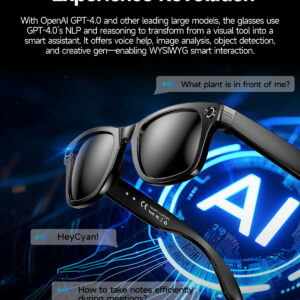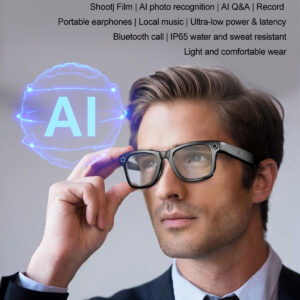SSD solid state drives are faster than old hard drives HDDs, especially when we start the system, we will feel it very clearly, so SSDs are our first choice when purchasing hard drives. But not all SSDs are the same. When choosing SSD hard drives, friends may often be confused about terms such as NVMe, M.2 and SATA. Today we will briefly introduce the differences between them.
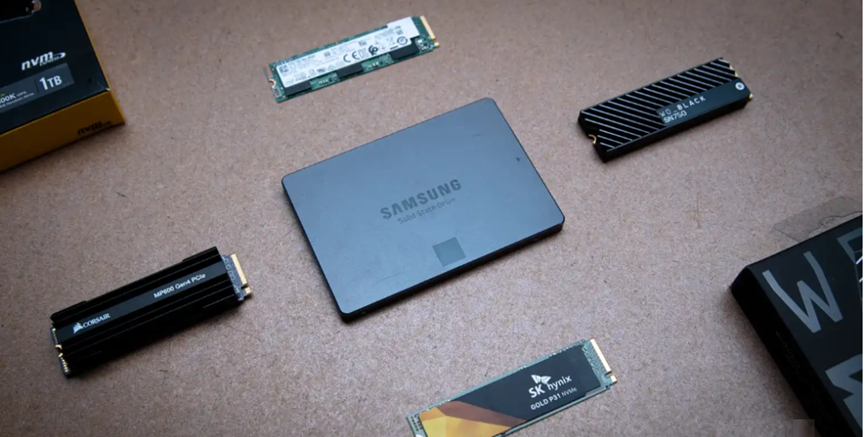
Interface Type
NVMe and SATA are communication protocols between SSD hard drives and other parts of the computer. SATA is slower than NVMe.
M.2 is actually an SSD interface form factor that can be used with both NVMe and SATA, so there are NVMe M.2 SSD and SATA M.2 SSD.
In daily parlance and advertising, M.2 is usually used to represent NVMe, and SATA is used to represent SSDs with a 2.5-inch form factor. Therefore, it is easy to confuse everyone, so you should carefully check the specific technical parameters.
Speed
NVMe drives are faster than SATA drives (even though both SSDs are M.2). The advantages become even more apparent when you load or copy files (especially large files).
NVMe transfer rates depend first on which generation of PCIe you are using, and then on the individual models.
Currently, NVMe PCIe 3.0 (Gen 3) SSDs offer top speeds of up to 3500MB per second, while NVMe PCIe 4.0 (Gen 4) SSDs offer top speeds of up to 7500MB per second.
The speed of SATA SSD is usually 500MB per second, which is much lower than NVMe. But compared with SATA HDD, it is also improved exponentially. The maximum speed of 7000 RPM HDD is about 160MB per second.
lafiny
In laptops and branded desktops, NVMe SSDs typically come in the M.2 form factor. Other forms, less common. SATA SSDs can come in 2.5-inch or M.2 form.
If your laptop has a spare M.2 slot, check to see if it supports NVMe, SATA, or both before buying the drive