Descrizione
Occhiali intelligenti con fotocamera HD 1080p Action Camera occhiali video Registrazione Sun occhiali da sole Smart Sun Glasses WiFi Intelligent DV Smart Camera per giochi sportivi da viaggio all'aperto con guida notturna
Key and interface function introduction
1.power switch
Long press to turn on/off the camera. The blue light is always on when the camera is turned on, and the blue light is off when the camera is turned off;
2.Video key / flip key
1).Click to start recording, the blue light flashes, click again to end recording and save automatically, the blue light returns to normal;
2).Long press to flip the screen (during recording /app, when connected to PC).
3.The recording key
Click to start recording, the blue light flashes, click again to end recording and save automatically, the blue light returns to normal;
4.Take a photo button / WIFI button
Click and take a picture, and the blue light flashes once;Long press to turn on WiFi. When it is turned on, the green light will always be on. Long press again to turn off WiFi and the green light will go out.
5.Reset key
When the camera crashes, you can force it to shut down by poking it with a pinhole.
6.TF card slot
Storage card slot
7.Charging port:
1).interface type:Type-C
Used to connect an external power supply to charge the battery or provide working power
2).Used to connect the PC terminal for video camera and file viewing operations.
8.WiFi mode:
- Turn on WiFi:Long Press’Photo Key’ può attivare wifi , quando il wifi è acceso , la luce verde è sempre accesa ;
- Installazione e usa WiFi:
Prima di accendere WiFi, scaricare e installare "Viidure’ App sul tuo smartphone. Nota: gli utenti Android possono scansionare il codice QR di seguito; Gli utenti ISO possono cercare "viidure’ In Apple Store da scaricare.
I passaggi di connessione:
- .SEse il dispositivo è acceso, premi a lungo il “pulsante foto” Per accendere il wifi. La luce verde è sempre accesa, indicando che il WiFi è stato acceso;
- .Open l'app scaricata, trova “Aggiungi dispositivo” -Enter il nome WiFi visualizzato dal dispositivo nelle impostazioni WiFi e immettere la password per connettersi correttamente.
3) spegnere wifi: dopo aver acceso la funzione wifi, premi a lungo il "pulsante foto’ Per disattivare il wifi e la luce verde verrà spento.
Specifiche principali
| nome | Occhiali per telecamera in bicicletta |
| chipset | AX3292 |
| sensore | GCH63P |
| Umidità funzionante | 85% |
| Temperatura di lavoro | -20 ℃–+60 ℃ |
| Tensione della batteria/corrente/potenza | BAT3.7V /Registrazione 110Ma /≤0.41W |
| Input DC/corrente/potenza | USB5V /Recording≤370Ma /≤1.85W |
| Carica corrente | ≤260ma |
| Corrente statica della batteria | ≤36ua |
| Corrente statica a carica completa USB | 6.15mA |
| frequenza | 50Hz |
| Scheda di memoria | Scheda TF , max fino a 128 GB |

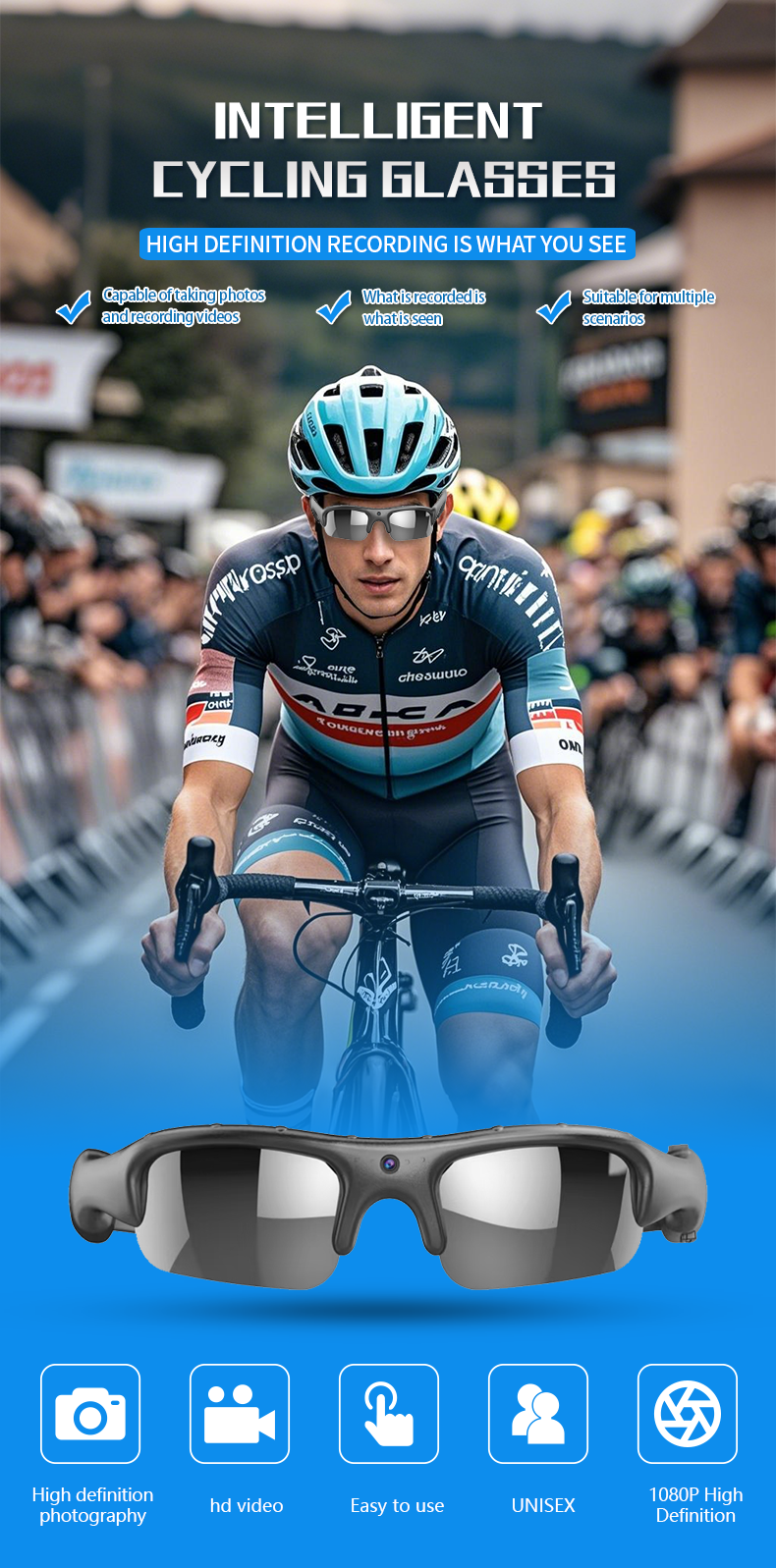

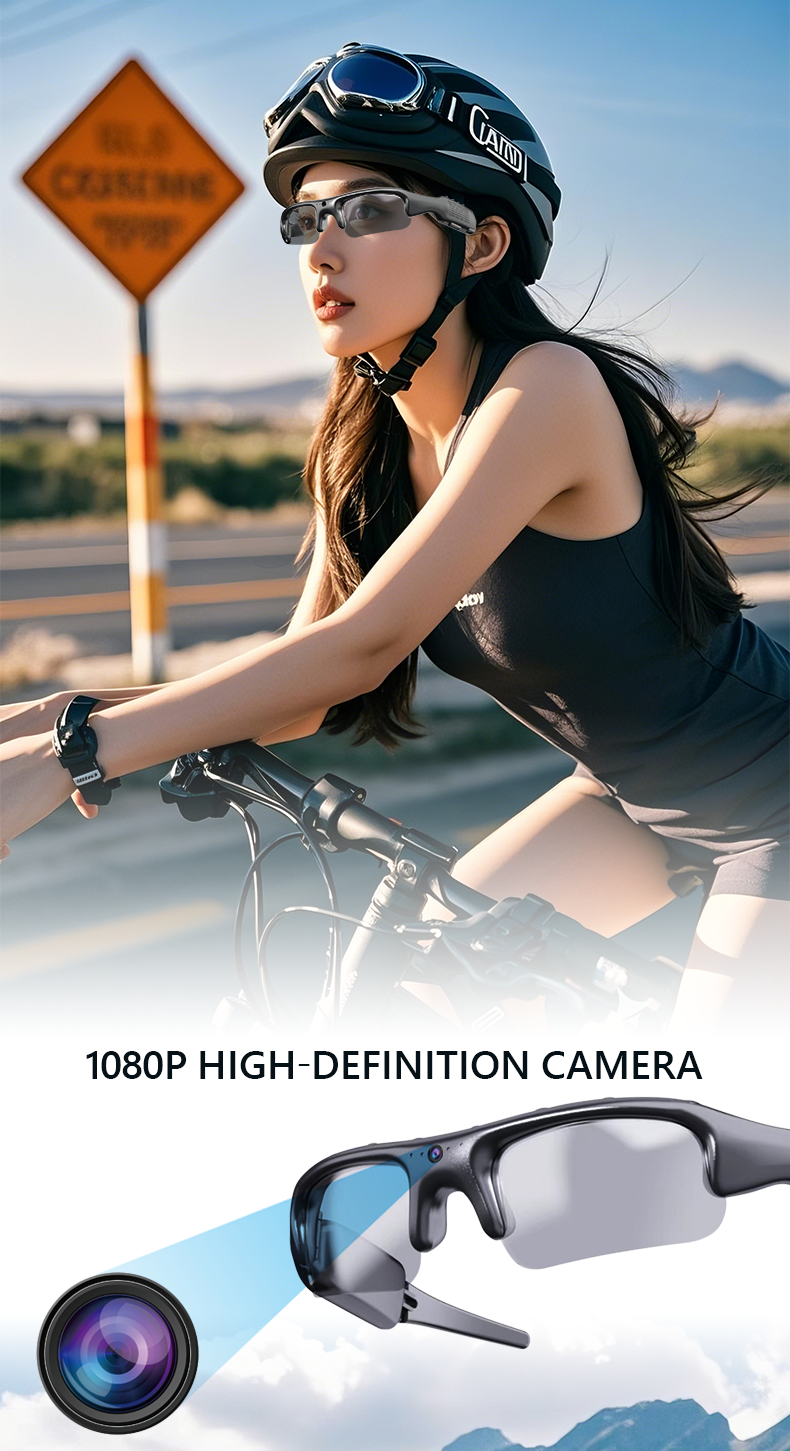

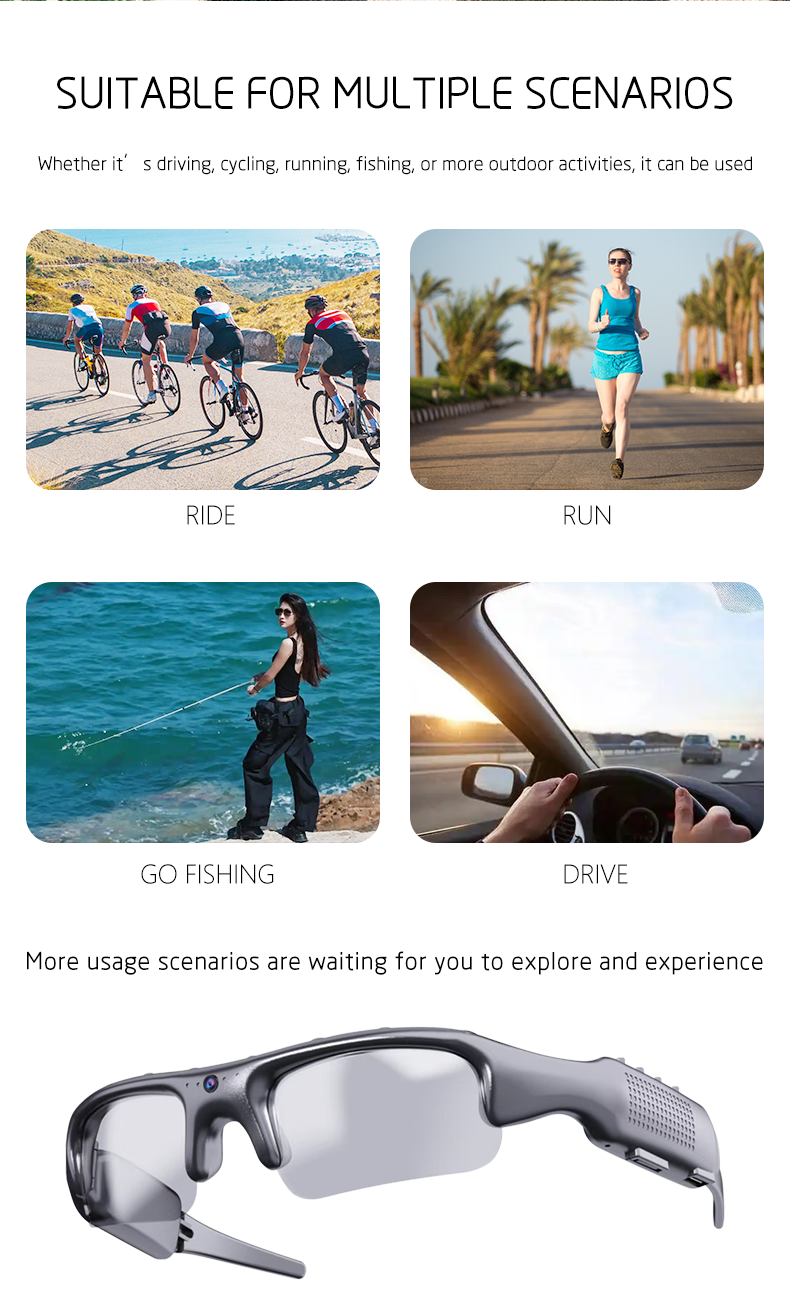
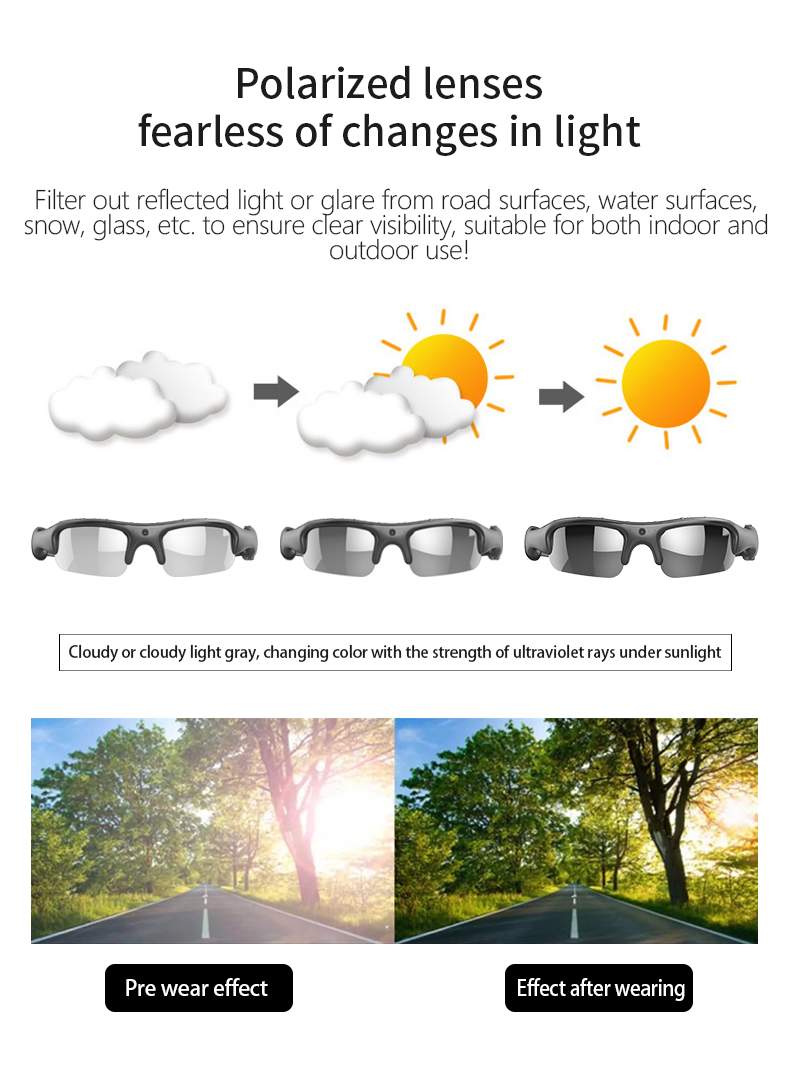
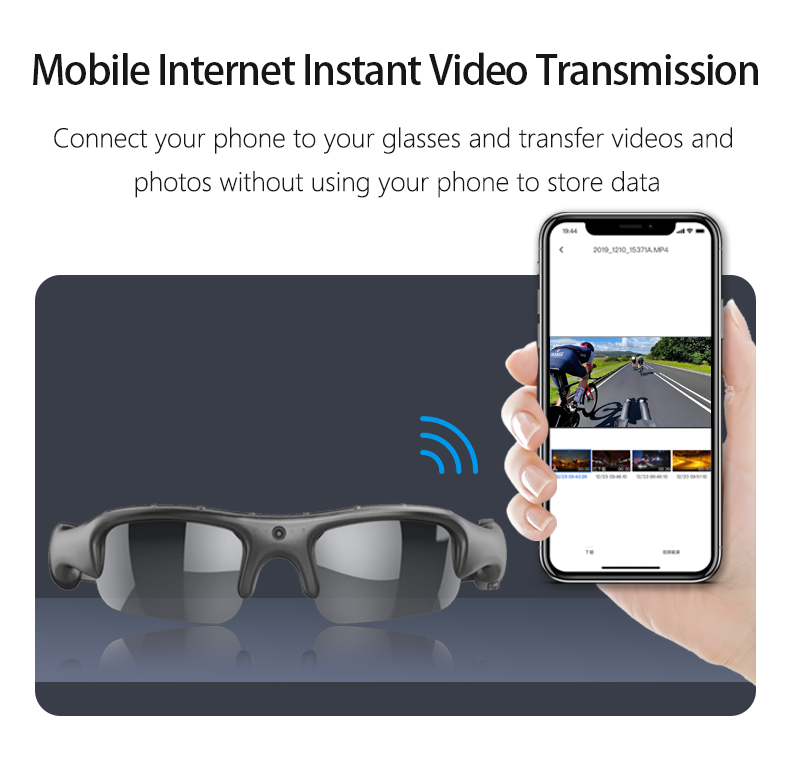
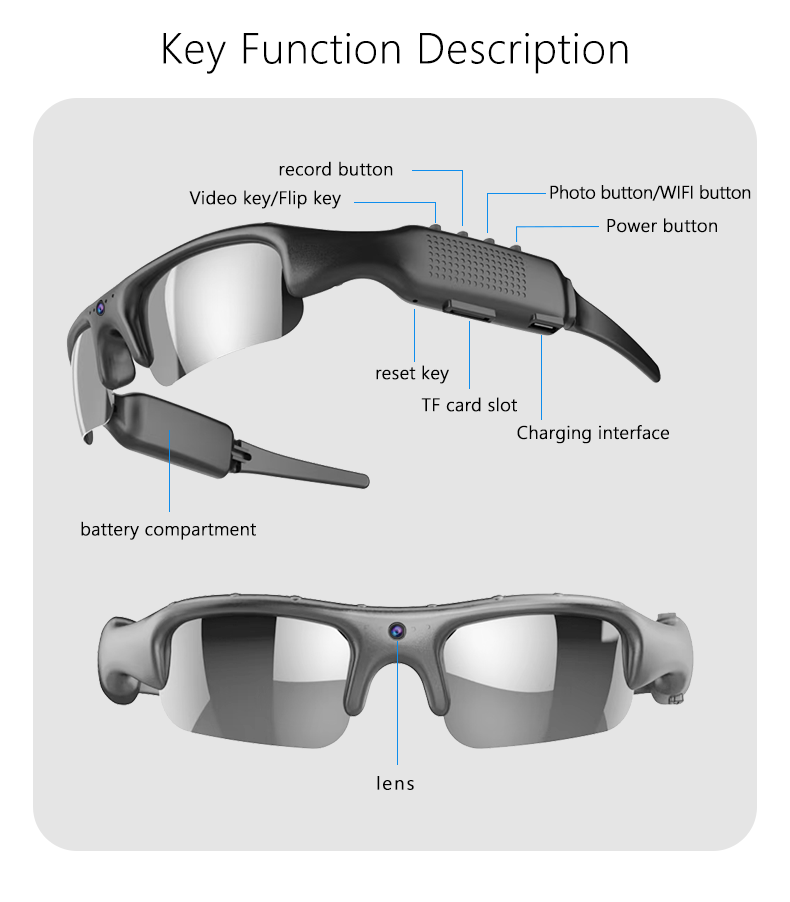




Recensioni
Non ci sono ancora recensioni.