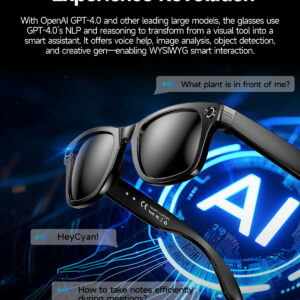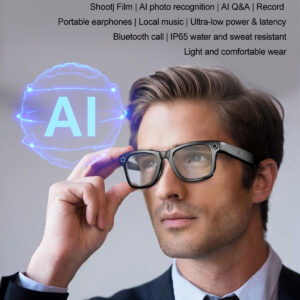SSD solid state drives are faster than old hard drives HDDs, especially when we start the system, we will feel it very clearly, so SSDs are our first choice when purchasing hard drives. But not all SSDs are the same. When choosing SSD hard drives, friends may often be confused about terms such as NVMe, M.2 and SATA. Today we will briefly introduce the differences between them.
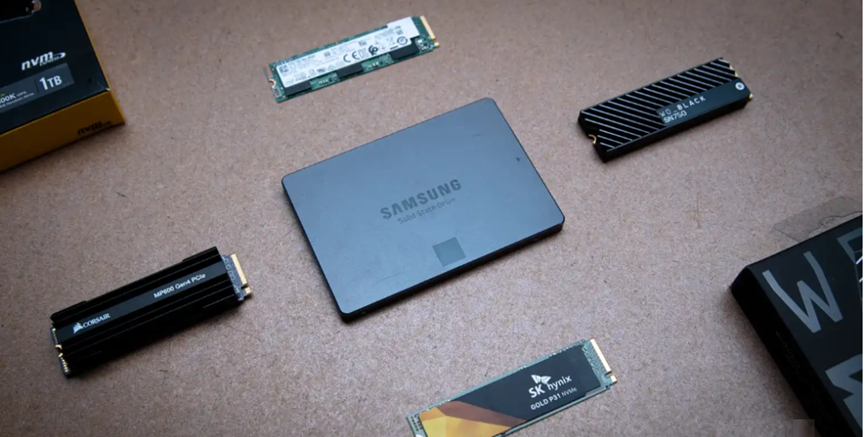
Schnittstellentyp
NVMe and SATA are communication protocols between SSD hard drives and other parts of the computer. SATA is slower than NVMe.
M.2 is actually an SSD interface form factor that can be used with both NVMe and SATA, so there are NVMe M.2 SSD and SATA M.2 SSD.
Im Alltagsjargon und in der Werbung wird M.2 meist für NVMe und SATA für SSDs mit 2,5-Zoll-Formfaktor verwendet. Daher ist es leicht, alle zu verwirren. Daher sollten Sie die spezifischen technischen Parameter sorgfältig prüfen.
Geschwindigkeit
NVMe-Laufwerke sind schneller als SATA-Laufwerke (obwohl beide SSDs M.2 sind). Noch deutlicher werden die Vorteile beim Laden oder Kopieren von Dateien (insbesondere großen Dateien).
Die NVMe-Übertragungsraten hängen zunächst davon ab, welche PCIe-Generation Sie verwenden, und dann von den einzelnen Modellen.
Derzeit bieten NVMe PCIe 3.0 (Gen 3) SSDs Höchstgeschwindigkeiten von bis zu 3500 MB pro Sekunde, während NVMe PCIe 4.0 (Gen 4) SSDs Höchstgeschwindigkeiten von bis zu 7500 MB pro Sekunde bieten.
The speed of SATA SSD is usually 500MB per second, which is much lower than NVMe. But compared with SATA HDD, it is also improved exponentially. The maximum speed of 7000 RPM HDD is about 160MB per second.
Abmessungen
In laptops and branded desktops, NVMe SSDs typically come in the M.2 form factor. Other forms, less common. SATA SSDs can come in 2.5-inch or M.2 form.
If your laptop has a spare M.2 slot, check to see if it supports NVMe, SATA, or both before buying the drive